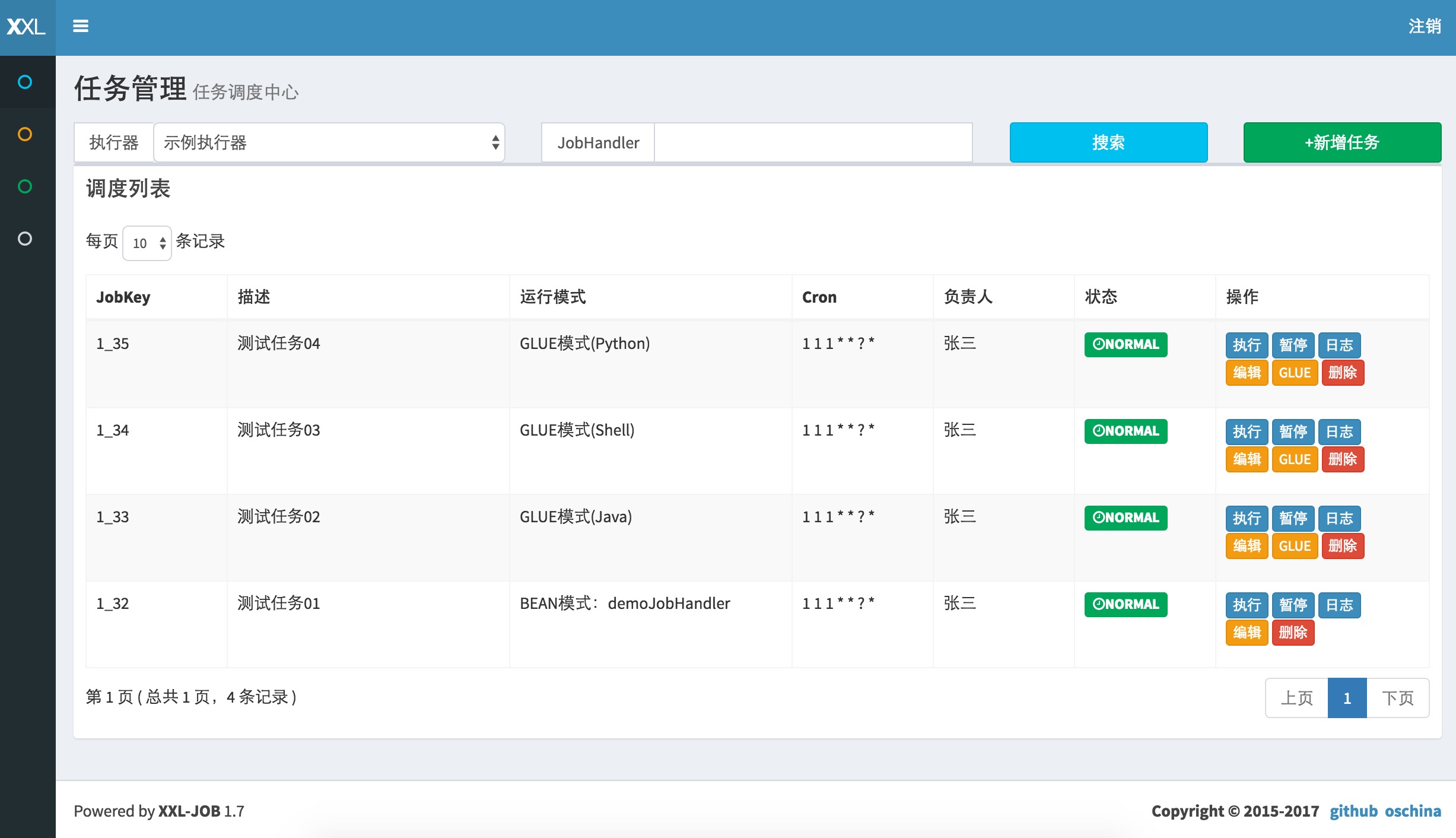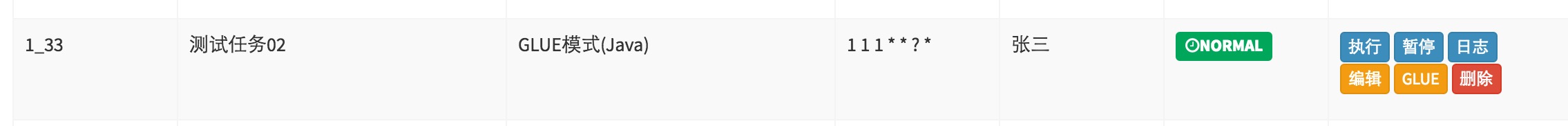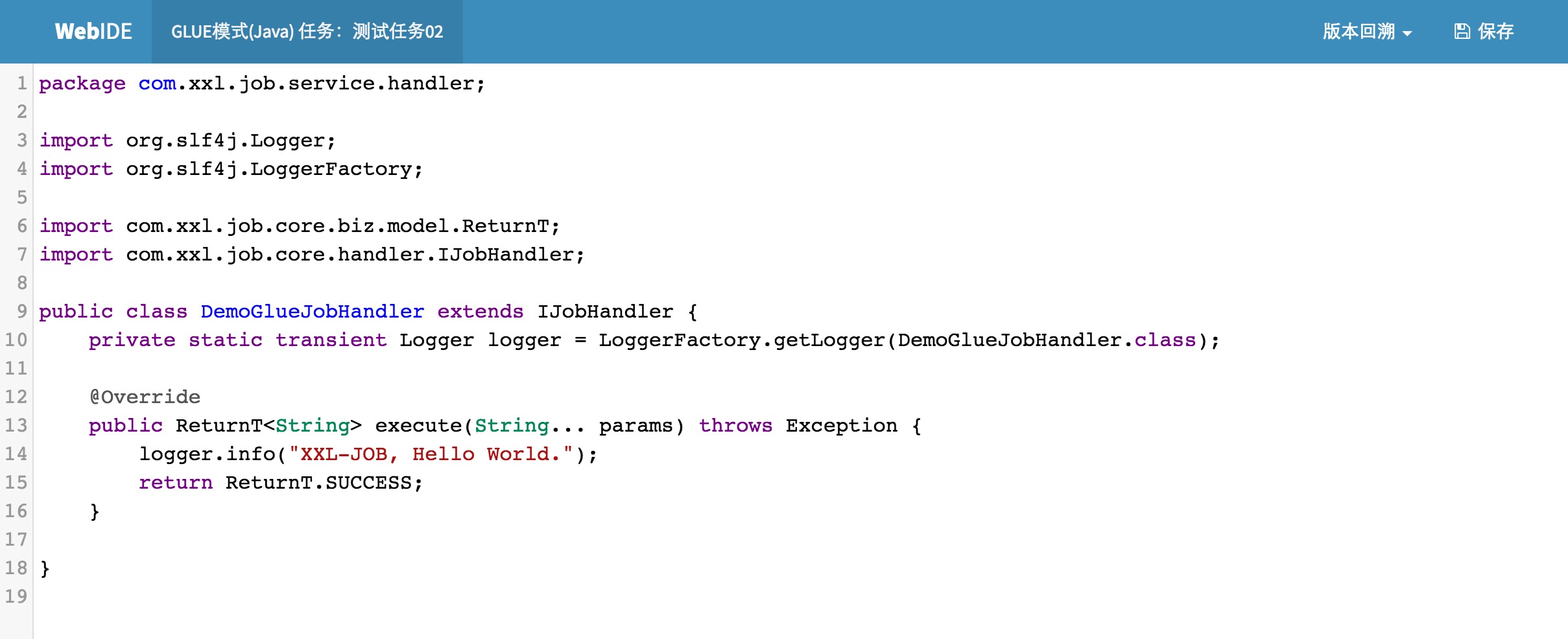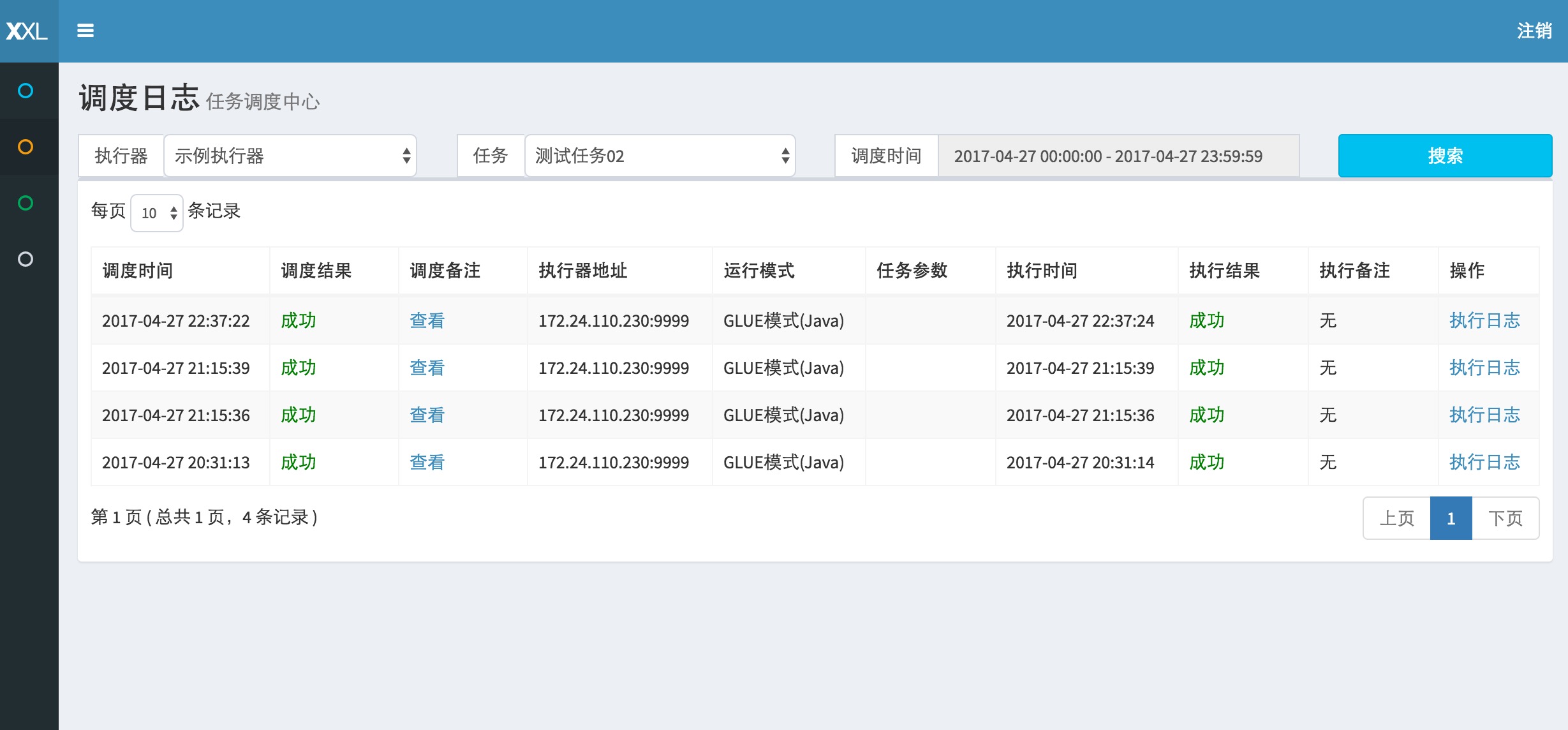XXL-JOB-English-Documentation.md 20KB
《A lightweight distributed task scheduling framework. "XXL-JOB"》
1. Brief introduction
1.1 Overview
XXL-JOB is a lightweight distributed task scheduling framework, the core design goal is to develop quickly, learning simple, lightweight, easy to expand. Is now open source and access to a number of companies online product line, download and use it now.
1.2 Features
- 1.Simple: support through the Web page on the task CRUD operation, simple operation, a minute to get started;
- 2.Dynamic: support dynamic modification of task status, pause / resume tasks, and termination of running tasks,immediate effect;
- 3.Dispatch center HA (center type): Dispatch with central design, "dispatch center" based on the cluster of Quartz implementation, can guarantee the scheduling - center HA;
- 4.Executer HA (Distributed): Task Distributed Execution, Task " Executer " supports cluster deployment to ensure that tasks perform HA;
- 5.Task Failover: Deploy the Excuter cluster,tasks will be smooth to switch excuter when the strategy of the router choose ‘failover’;
- 6.Consistency: "Dispatch Center" through the DB lock to ensure the consistency of cluster distributed scheduling,one task excuted for once;
- 7.Custom task parameters: support online configuration scheduling tasks into the parameters, immediate effect;
- 8.Scheduling thread pool: scheduling system multi-threaded trigger scheduling operation, to ensure accurate scheduling, not blocked;
- 9.Elastic expansion capacity: once the new executor machine on the line or off the assembly line, the next time scheduling will be re-assigned tasks;
- 10.Mail alarm: the task fails to support e-mail alarm, support configuring multiple email addresses to send bulk alert messages;
- 11.Status monitoring: support real-time monitoring of the progress of the task;
- 12.Rolling execution log: support online view scheduling results, and support Rolling real-time view of the executer output of the complete implementation of the log;
- 13.GLUE: provide Web IDE, support online development task logic code, dynamic release, real-time compiler effective, omit the deployment of the on-line process. Supports historical versions of 30 versions back;
- 14.Data Encryption: The communication between the dispatching center and the executor is used for data encryption, Enhancing the security of dispatching information;
- 15.Task Dependency: Support configuration subtask dependencies, When the parent task executed end and after the success of the implementation will take the initiative to trigger a second task execution, multiple sub tasks are separated by commas;
- 16.Push the Maven central warehouse: The latest stable version will be sent to the Maven central warehouse to facilitate user access and use;
- 17.Task registration: The executor automatically registers tasks periodically, and the dispatch center automatically finds the registered tasks and triggers execution. It also supports manual input of executor address;
- 18.Router strategy: A rich routing strategy is provided when the executor cluster is deployed, these include: first, last, poll, random, consistent HASH, least frequently used, least recently used, failover, busy over, sharding broadcast,etc.;
- 19.Report monitor: Support real-time view of running data, such as the number of tasks, the number of dispatch, the number of executors, etc .; and scheduling reports, such as scheduling date distribution, scheduling success map;
- 20.Script task: Support the development and operation of script tasks in GLUE mode, including shell, Python and other types of script;
- 21.Blocking handling strategy: The scheduling is too dense and the executor is too late to handle. The strategy includes: single machine serial (default), discarding the following scheduling, and Override the previous scheduling;
- 22.Failure handling strategy:Handling strategy when scheduling fails, the strategy includes: failure alarm (default), failure retry;
- 23.Sharding broadcast task: When an executor cluster is deployed, task routing strategy select "sharding broadcast", a task schedule will broadcast all the actuators in the cluster to perform it once, you can develop sharding tasks based on sharding parameters;
24.Dynamic sharding: The sharding broadcast task is sharded by the executors to support the dynamic expansion of the executor cluster to dynamically increase the number of shardings and cooperate with the business handle; In the large amount of data operations can significantly improve the task processing capacity and speed.
1.3 Development
In 2015, I created the XXL-JOB project repository on github and submitted the first commit, followed by the system structure design, UI selection, interactive design ... In 2015 - November, XXL-JOB finally RELEASE the first big version of V1.0, then I will be released to OSCHINA, XXL-JOB OSCHINA won the popular recommendation of @红薯, the same period reached OSCHINA's " Popular move "ranked first and git.oschina open source software monthly heat ranked first, especially thanks for @红薯, thank you for the attention and support. In 2015 - December, I will XXL-JOB published to our internal knowledge base, and get internal colleagues recognized. In 2016 - 01 months, my company started XXL-JOB internal access and custom work, in this thank Yuan and Yin two colleagues contribution, but also to thank the internal other attention and support colleagues. In 2017-05-13, the link of "let the code run" in "the 62nd source of open source China Genesis" held in Shanghai,, I stepped on and made a speech about the XXL-JOB, five hundred spectators in the audience reacted enthusiastically (pictorial review).
My company have access to XXL-JOB, internal alias "Ferrari" (Ferrari based on XXL-JOB V1.1 version customization, new access application recommended to upgrade the latest version).
According to the latest statistics, from 2016-01-21 to 2017-07-07 period, the system has been scheduled about 600,000 times, outstanding performance. New access applications recommend the latest version, because after several major updates, the system's task model, UI interaction model and the underlying scheduling communication model has a greater optimization and upgrading, the core function more stable and efficient. So far, XXL-JOB has access to a number of companies online product line, access to scenes such as electronic commerce, O2O business and large data operations, as of 2016-07-19, XXL-JOB has access to the company But not limited to:
- 1、大众点评;
- 2、山东学而网络科技有限公司;
- 3、安徽慧通互联科技有限公司;
- 4、人人聚财金服;
- 5、上海棠棣信息科技股份有限公司
- 6、运满满
- 7、米其林 (中国区)
- 8、妈妈联盟
- 9、九樱天下(北京)信息技术有限公司
- 10、万普拉斯科技有限公司(一加手机)
- 11、上海亿保健康管理有限公司
- 12、海尔馨厨 (海尔)
- 13、河南大红包电子商务有限公司
- 14、成都顺点科技有限公司
- 15、深圳市怡亚通
- 16、深圳麦亚信科技股份有限公司
- 17、上海博莹科技信息技术有限公司
- 18、中国平安科技有限公司
- 19、杭州知时信息科技有限公司
- 20、博莹科技(上海)有限公司
- 21、成都依能股份有限责任公司
- 22、湖南高阳通联信息技术有限公司
- 23、深圳市邦德文化发展有限公司
- 24、福建阿思可网络教育有限公司
- 25、优信二手车
- 26、上海悠游堂投资发展股份有限公司
- 27、北京粉笔蓝天科技有限公司
- 28、中秀科技(无锡)有限公司
- 29、武汉空心科技有限公司
- 30、北京蚂蚁风暴科技有限公司
- 31、四川互宜达科技有限公司
- 32、钱包行云(北京)科技有限公司
- 33、重庆欣才集团
- 34、咪咕互动娱乐有限公司(中国移动)
- 35、北京诺亦腾科技有限公司
- 36、增长引擎(北京)信息技术有限公司
- ……
Welcome everyone's attention and use, XXL-JOB will also embrace changes, sustainable development.
1.4 Download
Source repository address (The latest code will be released in the two git warehouse in the same time)
| Source repository address | Release Download |
|---|---|
| https://github.com/xuxueli/xxl-job | Download |
| http://git.oschina.net/xuxueli0323/xxl-job | Download |
Center repository address (The latest Release version:1.8.1)
<!-- http://repo1.maven.org/maven2/com/xuxueli/xxl-job-core/ -->
<dependency>
<groupId>com.xuxueli</groupId>
<artifactId>xxl-job-core</artifactId>
<version>1.8.1</version>
</dependency>
Blog address
Technical exchange group (technical exchange only)
- Group 6:399758605
- Group 5:138274130 (Group is full, please add group 6)
- Group 4:464762661 (Group is full, please add group 6)
- Group 3:242151780 (Group is full, please add group 6)
- Group 2:438249535 (Group is full, please add group 6)
- Group 1:367260654 (Group is full, please add group 6)
1.5 Environment
- JDK:1.7+
- Servlet/JSP Spec:3.1/2.3
- Tomcat:8.5.x/Jetty9.2.x
- Spring-boot:1.5.x/Spring4.x
- Mysql:5.6+
- Maven:3+
2. Quick Start
2.1 Init database
Please download project source code,get db scripts and execute, it will generate 16 tables if succeed.
The relative path of db scripts is as follows:
/xxl-job/doc/db/tables_xxl_job.sql
The xxl-job-admin can be deployed as a cluster,all nodes of the cluster must connect to the same mysql instance.
If mysql instances is deployed in master-slave mode,all nodes of the cluster must connect to master instace.
2.2 Compile
Source code is organized by maven,unzip it and structure is as follows:
xxl-job-admin:schedule admin center
xxl-job-core:public common dependent library
xxl-job-executor:executor Sample(Select appropriate version of executor,Can be used directly,You can also refer to it and transform existing projects into executors)
:xxl-job-executor-sample-spring:Spring version,executors managed by Spring,general and recommend;
:xxl-job-executor-sample-springboot:Springboot version,executors managed by Springboot;
:xxl-job-executor-sample-jfinal:JFinal version,executors managed by JFinal;
2.3 Configure and delploy "Schedule Center"
schedule center project:xxl-job-admin
target:Centralized management、Schedule and trigger task
Step 1:Configure Schedule Center
Configure file’s path of schedule center is as follows:
/xxl-job/xxl-job-admin/src/main/resources/xxl-job-admin.properties
The concrete contet describe as follows:
### JDBC connection info of schedule center:keep Consistent with chapter 2.1
xxl.job.db.driverClass=com.mysql.jdbc.Driver
xxl.job.db.url=jdbc:mysql://localhost:3306/xxl-job?useUnicode=true&characterEncoding=UTF-8
xxl.job.db.user=root
xxl.job.db.password=root_pwd
### Alarm mailbox
xxl.job.mail.host=smtp.163.com
xxl.job.mail.port=25
xxl.job.mail.username=ovono802302@163.com
xxl.job.mail.password=asdfzxcv
xxl.job.mail.sendFrom=ovono802302@163.com
xxl.job.mail.sendNick=《任务调度平台XXL-JOB》
### Login account
xxl.job.login.username=admin
xxl.job.login.password=123456
### TOKEN used for communication between the executor and schedule center, enabled if it’s not null
xxl.job.accessToken=
Step 2:Deploy:
If you has finished step 1,then you can compile the project in maven and deploy the war package to tomcat. the url to visit is :http://localhost:8080/xxl-job-admin (this address will be used by executor and use it as callback url),the index page after login in is as follow
Now,the “xxl-job-admin” project is deployed success.
Step3:schedule center Cluster(Option):
xxl-job-admin can be deployed as a cluster to improve system availability.
Prerequisites for cluster is to keep all node configuration(db and login account info) consistent with each other. Different xxl-job-admin cluster distinguish with each other by db configuration.
xxl-job-admin can be visited through nginx proxy and configure a domain for nginx,and the domain url can be configured as the executor’s callback url.
2.4 Configur and Deploy "xxl-job-executor-example"
Executor Project:xxl-job-executor-example (if you want to create new executor project you can refer this demo);
Target:receive xxl-job-admin’s schedule command and execute it;
Step 1:import maven dependence
Pleast confirm import xxl-job-core jar in pom.xml;
Step 2:Executor Configuration
Relative path of the executor configuration file is as follows:
/xxl-job/xxl-job-executor-samples/xxl-job-executor-sample-spring/src/main/resources/xxl-job-executor.properties
The concret content of configuration file as follows:
### xxl-job admin address list:xxl-job-admin address list: Multiple addresses are separated by commas,this address is used for "heart beat and register" and "task execution result callback" between the executor and xxl-job-admin.
xxl.job.admin.addresses=http://127.0.0.1:8080/xxl-job-admin
### xxl.job.executor.appname is used to group by executors
xxl.job.executor.appname=xxl-job-executor-sample
### xxl.job.executor.ip :1,used to register with xxl-job-admin;2,xxl-job-admin dispatch task to executor through it;3,if it is blank executor will get ip automatically, multi network card need to be configured.
xxl.job.executor.ip=
### xxl.job.executor.port :the port of the executor runned by,if multiple executor instance run on the same computer the port must different with each other
xxl.job.executor.port=9999
### xxl-job log path:runtime log path of the job instance
xxl.job.executor.logpath=/data/applogs/xxl-job/jobhandler/
### xxl-job, access token:xxl-job access token,enabled if it not blank
xxl.job.accessToken=
Step 3:executor configuration
configure file path of executor:
/xxl-job/xxl-job-executor-samples/xxl-job-executor-sample-spring/src/main/resources/applicationcontext-xxl-job.xml
Concrete contet describe as follows:
<!-- configure 01、JobHandler scan path:auto scan JobHandler bean managed by container -->
<context:component-scan base-package="com.xxl.job.executor.service.jobhandler" />
<!-- configure 02、Excutor:executer core configure -->
<bean id="xxlJobExecutor" class="com.xxl.job.core.executor.XxlJobExecutor" init-method="start" destroy-method="destroy" >
<!-- executor IP[required],auto get if it blank -->
<property name="ip" value="${xxl.job.executor.ip}" />
<!-- executor port[required] -->
<property name="port" value="${xxl.job.executor.port}" />
<!-- executor AppName[required],auto register will be closed if it blank -->
<property name="appName" value="${xxl.job.executor.appname}" />
<!-- register center address of executor [required],auto register will be closed if it blank -->
<property name="adminAddresses" value="${xxl.job.admin.addresses}" />
<!-- log path of executor[required] -->
<property name="logPath" value="${xxl.job.executor.logpath}" />
<!-- access token, match check enabled if it not blank[required] -->
<property name="accessToken" value="${xxl.job.accessToken}" />
</bean>
Step 4:deploy executor project
You can compile and package the project If have done all the steps above successfully,the project supply two executor demo projects,you can choose any one to deploy:
xxl-job-executor-sample-spring:compile and package in WAR,can be deployed to tomcat;
xxl-job-executor-sample-springboot:compile and package in JAR,and run in springboot mode;
Now you have deployed the executor project.
Step 5:executor cluster(optional)
In order to improve system availability and job process capacity,executor project can be deployed as cluster.
Prerequisites:keep all node’s configuration item "xxl.job.admin.addresses" exactly the same with each other,all executors can be register automatically.
2.5 Start first job "Hello World"
Now let’s create a "GLUE模式(Java)" job,if you want to learn more about it , please see “chapter 3:Task details”。( "GLUE模式(Java)"'s code is maintained online through xxl-job-admin,compare with "Bean模式任务" it’s not need to develop, deploy the code on the executor and it’s not need to restart the executor, so it’s lightweight)
Prerequisites:please confirm xxl-job-admin and executor project has been deployed successfully.
Step 1:Create new job
Login in xxl-job-admin,click on the"新建任务" button, configure the job params as follows and click "保存" button to save the job info.
Step 2:develop “GLUE模式(Java)” job
Click “GLUE” button on the right of the job to go to GLUE editor view as shown below。“GLUE模式(Java)” mode task has been inited with default task code for printing Hello World。 ( “GLUE模式(Java)” mode task is a java code fragment implements IJobHandler interface,it will be executed in executor,you can use @Resource/@Autowire to inject other java bean instance,if you want to see more info please go to chapter 3)
Step 3:trigger task
If you want to run the job manually please click "执行" button on the right of the job(usually we trigger job by Cron expression)
Step 4:view log
Click “日志” button on the right side of the task you will go to the task log list ,you will see the schedule history records of the task and the schedule detail info,execution info and execution params.If you click the “执行日志” button on the right side of the task log record,you will go to log console and view the execute log in the course of task execution.
On the log console,you can view task execution log on the executor immediately after it dump to log file,so you can monitor the task execution process by Rolling way.